Your website is one of the most powerful tools you can use to generate new leads and create new customers.
But you probably already knew that, and that’s why you invested so much time and effort in getting your website up-and-running.
What we regularly see is a beautiful website, with great content, that just isn’t ranking well.
So instead of just pointing out what’s wrong with the site, here are 17 actionable implementations you can use right now to improve your HubSpot SEO.
These steps are relatively easy to implement, and should only take you several minutes to complete. If your pages begin to rank better and you’re receiving more business, that’s not bad for several minutes’ work!
1. Start a blog
Okay, so it’s not as simple as just starting a blog. Instead of writing a bunch of content that has no direction, you’ll need a strategy.
There are plenty of resources for that, including HubSpot!
Their blog itself can teach you how to structure
- Make sure the content is relevant to your potential audience
- Quality over quantity
- Canonical URLs
This sounds a lot easier than it actually is. What’s a relevant piece of content? How do you know if someone is going to like it?
All great questions. The answer is to put together your best strategy, write blog posts that you think people will enjoy, then monitor your success over time to see what they want to read - use your traffic numbers in the marketing dashboard.
Although you need to be posting regularly, quality content is much better than just producing a bunch of content. Understand what’s valuable for your consumers either through research or just by asking them, and determine what you can write to help them more.
2. AMPs
So before anyone feels confused as to what AMPs (Accelerated Mobile Pages) are, you can quickly resource Google. In its simple form, they’re pages that have been developed to enhance the mobile experience by decreasing load times, keeping advertisements to a dull roar, and decreasing pop-ups.
When Google looks at sourcing your pages in SERP, this is a quick and very easy way to help get your page in front of consumers.
Granted, it certainly helps to have the right keywords, post well-written content, and be valuable to your reader, but AMPs can help Google know that you’re committed to putting your readers’ experience first.
HubSpot makes it so simple for you to accelerate your pages.
Go to Marketing > Website > Blog
Your navigation window on the left will have a drop-down labeled “More Tools.”
Click on that, and find the first selection “Blog Settings.”
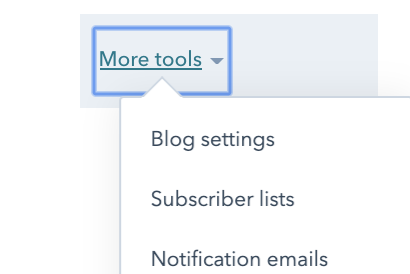
Of the several tabs that pull up, click into the furthest to the right and locate “Google AMP” and toggle it on.
Boom! That’s a pretty great way to start. The blogs that have already been published may need to be turned on individually as well. It would be a good idea to double-check.
3. Canonical URLs
Before you navigate away from your Blog Settings tab, it would benefit you to check something else first.
On the far left, you should see that “Blog” is currently highlighted. But under “Website,” you should also see another link, “Pages.” Go ahead and click through that
Make sure that two spots are checked:
- Add self-referencing canonical URLs to all pages and blog posts
- Don’t add canonical URLs to any blog page listings
These are the recommended settings for your blog and should have defaulted when you set up your blog.
Having these settings are extremely important in showing search engines that content you have is similar, even though the URLs may look different.
4. Submit a sitemap
The best way to sum up all the changes you made recently is to queue up Google’s Search Console (or Webmasters) tool to let it know about the changes you made to help it recognize your changes and rerank you.
https://www.google.com/webmasters/#?modal_active=none
If you don’t already have an account, it’s a good time to get one. Sign up.
When you create your website, there are all sorts of different channels your users can follow to look through your content.
However, the navigation between your site and billions of others is going to be different. And XML sitemaps are designed to give search crawlers a plan on how you put your site together.
You wouldn’t build a house without creating blueprints first, right?
That’s why we need a sitemap. This gives search engine crawlers a map to determine the layout of your site, and also how to crawl it properly. A poor site map can damage your rankings and make for poor user experience.
For all HubSpot customers, a sitemap is already provided for you.
- In your HubSpot account, go to the Settings gear icon.
- Go to “Domains and URLs” in the left-side navigation page.
- Click the Sitemap tab.
You should see a blue link next to your URL “View XML file.” Clicking through and reading this is less important than making sure that it exists, as well as the pages you wish to include are listed below in the sitemap.
The account you created with Google Webmasters?
Go back into the account.
In the far left navigation, click into “Sitemaps.”
Your included URL https://www.yoursite.com/ should be showing.
To submit a HubSpot sitemap, simply type in sitemap.xml in the blank provided.
Click submit, and Google will add your sitemap and begin working through your content. Depending on the size of your site it may take from a couple of hours to a couple of days to go through. Search engines will eventually accept the sitemap.
It’s important to continue to re-submit this sitemap after changes were made to your navigation. It’s as easy as just re-submitting the same URL to Webmasters.
5. Backlinks
Without backlinks, your blog post is not going to rank. And if it doesn’t rank, you’re not going to get any traffic.
Internal links
These are the associations you’re helping make for your readers from what they’re currently reading to what else you’ve written, to help them increase their understanding of a certain subject.
HubSpot provides tools so you know what you’re linking to internally.
There used to be a maximum number of 100 links per page, but if we look at Wikipedia pages or other informational sources, there just wasn’t enough.
Since then, search engines are looking less at how many links you’re making versus how valuable they are. Make sure the links are going to valuable information, and you’ll be fine.
External links
You can’t possibly know everything about every subject ever. If you wanted to write a blog about everything all-inclusive, you might end up in a rabbit hole, and the blog would be a mile long.
Let’s be clear about external links for one second. Inbound links (backlinks) are links from another website to yours. Outbound links are ones made from your website to another.
Outbound links can help in a couple of ways. The more common would be to make an association between proof of the key assumption you’re making, or another way would be to point to a blog that gives users more valuable information - that you didn’t write.
Inbound links are extremely important to SEO. Why? It means that other websites and users have found such valuable information from your blog post or webpage that they want to use you as an authoritative figure and source your information.
Degrees of domain authority and all that stuff go a little bit beyond our post. Here’s an outbound link to a company that already put together that info: HubSpot.
Again, as long as the information you’re pointing to is valuable, you can source quite a few. However, right now about 5 per page - depending on your authority - should be a good number.
To link, highlight the anchor text you’d like to use for your link. Right-click, then select “link.” Input the URL from the content you’re sharing.
Brian Dean from Backlink.o is the master of backlinking. Be sure to source his blog for additional ways to grow your backlinks, as well as consider joining his learning. It’s worth what you pay.
6. Make updates to your content
On top of the updates you have been implementing through these last few paragraphs, there’s something you should note.
Updates to content are good for your SEO.
It keeps your articles relevant, but more importantly, you can use your analytics data to understand if it helps your current and potential clients at all.
Access your Analytics account either through Google or HubSpot and benchmark your content to your competitors. Use the data to understand if your bounce rate is a signal that you’re writing the wrong content, or that you’re bringing in the wrong (or right) audience.
Updating your content keeps you relevant, but it also sends for Google Webcrawlers. Yeah! When you submit publish through HubSpot, you can submit for a re-crawl for each URL through Webmasters as well.
7. Structure your content
This procedure can get a little more advanced, especially if you haven’t done it before. Restructuring can help crawlers find more of your content, rank it more easily, as well as get you a better ranking - because the site’s navigation makes more sense.
Definitely consider a guide to restructuring your website content. We have one available at the bottom of this page. Have a look.
If you’ve restructured a website before, though, give your website a look and see how you might be able to influence a better experience for your potential customers.
User Experience (UX) is one of the more important parts of ranking within any search results. Whatever is best for your client, will help you rank. Look through your HubSpot data.
Where are people falling off? Are bounce rates high? What kind of feedback are you getting from your content?
8. Check that your blog posts are 1800 words
When you consider that the #1 and #2 ranking factors for Google are backlinks and content, you want to make sure you are greatly valuable, actionable content for your readers. Long-form blog posts provide more knowledge for your reader rather than just a 150-word post.
HubSpot will show you how many words all of your blog posts are.
Right now, the word is 1800. This generally means that the post isn't so short that it's just an opinion piece, but is providing enough content to generate some sort of value in the content that is written.
Get into your HubSpot dashboard and onto the page you'd like to check the word count on.
The toolbar on the left-hand side has a small graph and should say "Optimize."
Click through that graph and several options pull up, including a best practice word count. See where you're at.
9. Share valuable content, not a ton of content
Considering the rankings, again, value is what is driving user experience. With a world of bazillions of pages, tons of content for every category, and a lot of junk, the real way to rank is to be valuable.
What exactly does that mean?
Understand the buyer's journey. When it comes to HubSpot, the CRM makes this a lot easier than other methods. Sure, you can spend half your life trying to understand reports from Google. Or, you can utilize what HubSpot helps you with.
Keywords
10. Title
One of the easiest things to change and one of the most important things but one of the hardest to perfect.
Your title of the blog is not only what is going to capture your audience and cause them to click, but it’s also going to be what crawlers check first.
Your page title and meta descriptions are similar to checking out a book you’ve never heard of. The titles and chapter summaries give you a basic idea of what is in the book to help determine is the book is a worthwhile read. Crawlers kind of look at it the same way, but they want to understand more context and relevance.
The title is what you look at to pique your interest.
You look inside of the cover to understand what else is in there, probably the chapter headlines, or maybe even the book has a sub-title (title tag).
Then, you go further and read either the back of the book or the little excerpt on the inside of the cover. This is like your meta description. It gives a reader a complete understanding of what is in the book, and brings the title, title tags, and book altogether.
You create a title when you create the page or blog post. HubSpot won’t let you publish without one.
However, that doesn't mean that your title shouldn’t change.
That’s where A/B testing comes in. Whether you’re planning on testing the page versus another, or even a different variant of the content altogether, this page is a huge help.
11. Title tags
One of the more important parts of your SEO text.
Title tags give more context to crawlers about the “category” of your content. These can be tested as well to make sure that you’re using the best ones possible.
To edit the title tags, the title, or the meta description, the place is the same. Just go into the edit page, go to “Settings” and make changes as you need.
A/B test the tags if you’re feeling frisky.
12. Meta description
HubSpot website SEO 101. Your meta description is the first thing that most crawlers will read right after the title tag. This would sort of be like if you’re reading the executive summary on a business plan or inside of a book. You’re using the summary to determine whether you want to read the book and if the title is matching your conceptions as to what is inside.
To change the meta description within your HubSpot account, get into your page or blog post, whichever you’d like to change.
Hover over the page or blog post that you want to change the description for and click on Edit.
Once the edit page has loaded, go to settings. You should see the blank for your meta description.
Click update in the right corner of the post to save and update your changes.
Check out 37 different Google ranking factors that will help you boost your website.
13. Utilize your old content
One of the best ways to get even more traffic to your website, as well as increase your SEO, is to repost your old content in new ways.
For example, if you have a blog post that is doing really well, you should try creating a unique Infographic with this popular blog post, and publish it that way. Now, it can be used more than once.
However, instead of just posting the page, A/B test it against the blog itself. This page is helpful in understanding how to make those changes. Unfortunately, it’s only available for premium HubSpot members (check if it’s available for you).
Here’s what you do if you don’t have that availability:
- Publish the new piece of content
- Keep the other piece live
- See which gets the most traffic
- Make a decision after 1-2 months
14. Use redirects for your old URLs
Every once in awhile, you have a transition in your old content and website framing that just doesn’t work out with the new one. Or, you can have a change in the targeting of your content and need to update your URLs.
What’s great here is that with the update of the URLs, you may get a second chance to update URLs that came out like yourwebsite.com/page-1.
However, search engines love domains and URLs that have legacy. So, instead of just deleting the URL altogether, you should create redirects from your old page to the new one.
As long as you don’t do this for a million links, you'll be alright.
15. Mobile-friendliness
Search engines know that mobile usage is the new norm. So, they’re making sure that mobile experiences are a part of ranking algorithm. If your mobile site has low utility, or is hard for users to navigate, you’re going to see your search results fall overall.
Statistics have shown more users are visiting websites with a smartphones over a desktop. This doesn’t always mean that your particular audience is going to use a mobile website to access your stuff, but that does mean you should probably find out.
To decide whether people are accessing your website via mobile or desktop, check your stats first.
HubSpot has some great metrics to show what kind of traffic you’re getting, but Google Analytics does an even better job of helping break down whether someone is coming in via mobile or desktop.
Let's put ourselves in Google’s shoes. As mobile is the fastest access traffic and is gaining more and more traffic all the time, what are they going to prioritize?
Google’s main objective is to make sure that their ranked solutions are the best answers, and can be accessed easily. So, to provide the best experience, your mobile website needs to be a great success.
What’s great about HubSpot is all your websites are already created to be mobile-friendly.
However, when it comes to making it look great, you may have to make some updates.
The easiest way to check is to view your site on your own mobile device. How well can you navigate through the pages? Can you find everything on the mobile page that is on the desktop version? Does it look great throughout all devices?
16. Find and use competitors’ keywords
HubSpot may still have a tool to analyze your competitors’ keywords, but if you don’t have the specific package necessary, Ubersuggest will do it for free.
One of the best ways to understand how to improve your SEO is to see what your competitors are doing.
Mind you, this isn’t the win-all strategy, you’ll still have to do what is right for your business, but at least you don’t have to start from scratch.
Go to Ubersuggest. Get logged in and look for your URL.
Go to the “keyword ideas” tool and enter in one of your keywords.
Type in the keyword you want to rank for. The search results on the left side will show what kind of traffic is coming in for the keyword, and additional ideas of what others to use. The right side will show who is ranking for each keyword, and you can benchmark yourself against your competitors.
17. Monitor your competitors' content
SEMRush does a great job of finding the content for you so that you can monitor what your competitors are publishing on their website.
They also let you use certain keywords (you’ve already done your keyword research, right?) to monitor what content is popular with what keywords you’re trying to rank for.
Mind you, there are a lot of sources out there, but most of the freebies won’t do all the legwork for you, which can cost you a bunch of time.
Here’s what you do:
Get an account with SEMRush. It costs $100, it’s worth it. Along with an analysis of your competitors’ content, you can also automate backlinking campaigns.
Build out your closest competitors within the system.
Monitor their content, find what's working well for them, then republish content that is working for them.
Content that is working for them includes content that is ranking for keywords and is receiving a good handful of backlinks from reliable sources. SEMRush with provide all this information for you.

October 14, 2019



