In your inbound marketing experience, you're going to have to create a few calls to action. But what is a call to action?
A call to action is a button placed to prompt users to take a specific action that you can use within your HubSpot account in order to prompt engaged users to take action in whatever is the next step. For marketers, this is important to generate leads into the funnel. In order to get attention, however, calls-to-action should be attractive, prompt a user to take action, and make sense where it navigates them to.
For instance, you wouldn't want to send a user prompted to "click here" and take action after describing to them why it would make sense to download a piece of content back to the homepage. It makes for a poor customer experience, and in turn will probably lose the user.
In your HubSpot browser:
- Navigate to Marketing -> Lead Capture -> CTAs
- Click Create CTA
- Make sure that "Custom Button" is selected
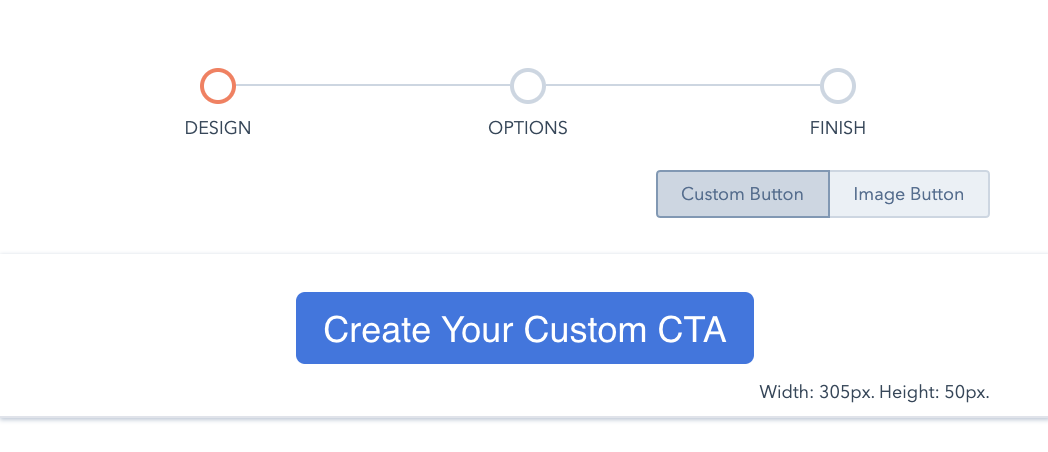
- Style your CTA:
- Button content: within your button content you'll edit the text to prompt your users to take action. Make sure to use something that fits within the context of what you're asking. Creating CTAs can take just a few minutes once you get the hang of it. Don't make the mistake of reusing a CTA if it doesn't make sense.
- Button style: Use the dropdown to select your style. You may want to use the no style type if you want your call to action to just look like a regular text link.
- Button color: If your company has some brand colors to use specifically, you can enter them in. Otherwise, choose the color that matches closely with your brand, or that you will hope to use to draw attention from your users. You can always A/B test the CTA if you feel that a different color may work better than another.
- Advanced options: if you'd like to change padding or CSS styling, you can go into advanced options. If you don't know what either of these things are, go into the settings and play around.
- You can certainly upload a photo if your marketing team has one built for you already, or it's more appropriate for your CTA.
- Select "Image Button" instead of "Custom Button"
- Click upload to prompt a new window and select from your computer
- You can also browse photos you've already uploaded
- Adjust the height and width of the photo to the needs of your users
- Add alt text to keep up with SEO best practices
Go ahead and click next when you've finished.
In the next screen you'll have several options:
- CTA Internal Name
- URL Redirect type
- Link a HubSpot campaign
CTA Internal Name
This is specifically what you will see within your HubSpot account if you try to search for it in the future. This is important to only you.
URL Redirect Type
External Website URL
You should select the external website URL if you're going to be sending users to another website. Enter the URL you would like to send them when they click if that's the idea.
However, if you plan on sending them to another site within your domain, go ahead and select "HubSpot page or blog post." The reason to have each separate is pretty important.
HubSpot page or blog post
If you want to keep the user internal and on your own domain, then you select this option. If the link happens to change for one reason or another throughout your journey, the link will automatically update. This is awesome, so that you never run the risk of having broken links internally. This is an awesome feature of HubSpot and is SEO friendly.
Meeting link
Use this setting if you're going to have them sign up for a meeting with you. You must first have the HubSpot add-on already set. This feature syncs your calendar with your meets. Give it a look if you haven't already.
File link
If you have a file that you want to share with your audience, this is where this option is appropriate. Select the file after you've selected the option.
Link to a HubSpot Campaign
We highly recommend that you add your CTA to your campaign. This will help you track clicks to the campaign specifically, and can help you eventually calculate ROI.
Click Finish to setup your CTA.
There are two other options, Smart CTA and Multivariate Test CTA. Both of these are advantageous, but are a little more advanced in their setup. HubSpot has great information on how these are effective and when you should use them instead of a basic CTA.
Give the regular one a shot first, and then add on the additional challenge once it becomes appropriate with your traffic.

October 4, 2019


.png?width=520&height=294&name=Untitled%20design%20(1).png)
