If your current site is already on WordPress you can still benefit from the value HubSpot can provide in your marketing efforts. Learn how the HubSpot WordPress plugin can help you boost your website value.
HubSpot v. WordPress - What’s the difference?
WordPress, an extremely popular option for many small businesses, is an open-source content management system platform relying mostly on 3rd-party plugins to optimize and customize your website.
HubSpot is a cloud-based content management system that connects multiple streams of managing both service, sales, marketing, and the CMS in one place without the need for plug-ins.
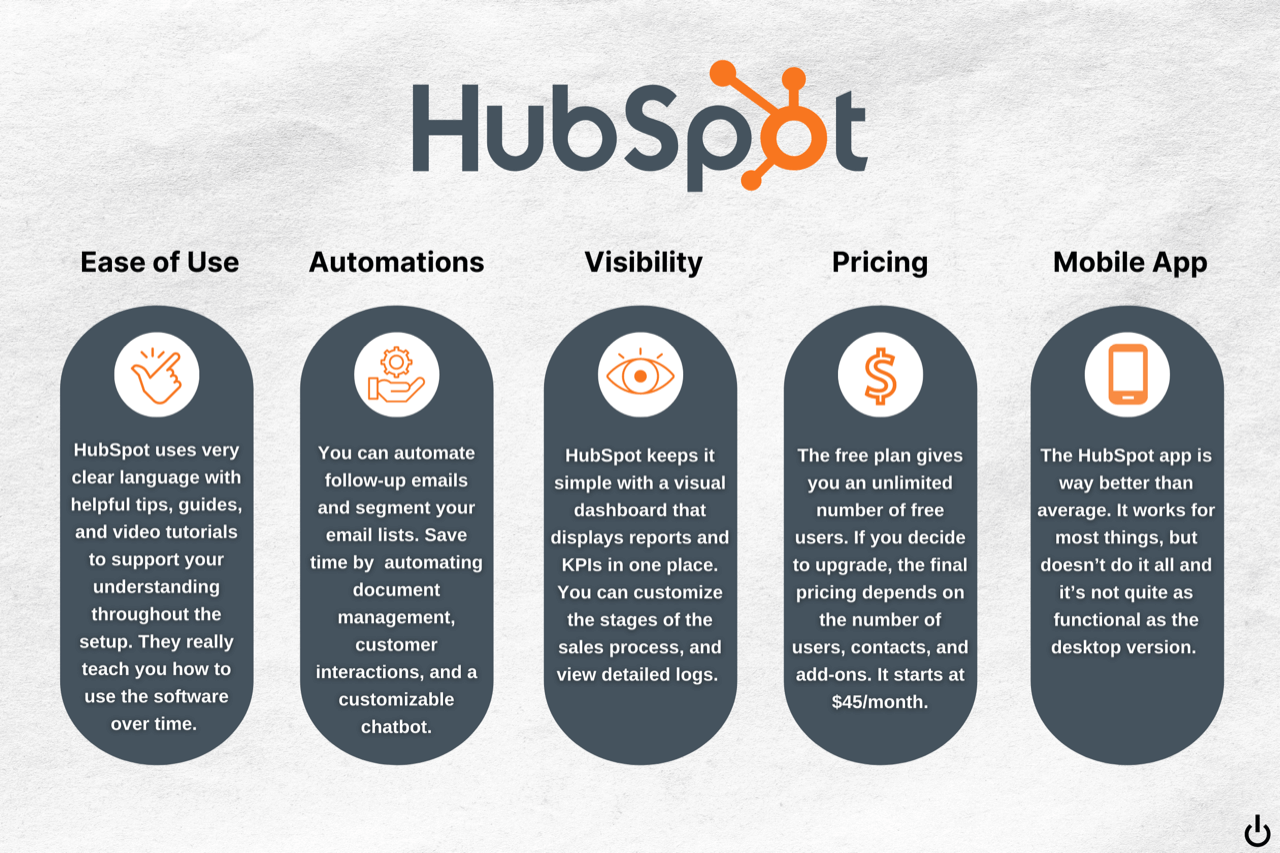
CrazyEgg has written an in=depth article reviewing the best CRM software, and as shown in the graphic above, highlights why HubSpot is the best CRM for most users.
While both WordPress and HubSpot can be used to build websites that attract visitors and help convert leads into customers, HubSpot added benefits for hosting other marketing elements such as your CRM, reporting dashboards, and email marketing, helps business owners and marketing teams keep their marketing efforts all in one place.
If you’ve already built your site using WordPress, not to worry - with the HubSpot-WordPress plugin, you’re able to get HubSpot’s marketing platform benefits within your WordPress site.
Why do you need HubSpot?
HubSpot offers tools that are divided into Hubs, including Service Hub, Sales Hub, Marketing Hub, and the CMS Hub. You can purchase these hubs separately or as a package - the possibilities are endless!
You can use HubSpot to track the effectiveness of your SEO on your WordPress pages and when you use HubSpot to create calls to action on your blog, service pages, or site content, you can integrate them into WordPress, so you can use HubSpot’s Page Performance report to measure the effectiveness of your calls to action.
Service Hub - Happy customers will promote your business, right? The service software improves your customer service. You’re able to connect with customers and manage relationships easily. The service hub includes customer feedback, support tickets, live chat, knowledge base, reporting and goals, and conversational bots.
Sales Hub - This software helps you manage, and communicate with, your leads. With your sales team having more visibility into the pipeline, they’ll feel empowered to interact with your clients and customers without having to spend so much time entering data and writing the same emails over and over. The sales hub includes email templates, free calling, email sequencing, meeting scheduling, and pipeline tracking.
Marketing Hub - The marketing hub offers you all the tools you need to run a marketing campaign that attracts and engages potential and current customers. You can create captivating content and get it in front of the right people to convert visitors into leads and leads into customers. The marketing hub includes landing pages, emails, blogs, social media, SEO, marketing automation, and analytics.
CMS Hub - The CMS Hub gives you access to SEO recommendations, helps you build landing and web pages with themes, and has a drag-and-drop editor. This content management software is flexible and easy to use.
What are the benefits of the HubSpot plugin?
With the HubSpot WordPress plugin, you can create forms and pop-ups, automate your email and marketing campaigns, live chat, utilize chatbots, and view analytics.
Forms and Pop-ups - You can easily use the drag-and-drop builder to create a form from scratch, or you can use one of the pre-built templates that HubSpot has to offer. Once you’ve created the form, you can embed it onto your WordPress site. You can also choose which pages pop-up forms show up on.
CRM & Contact Management - WIth the HubSpot plugin, you can have your form fields sync and automatically updated with your CRM contacts. You can segment these lists and really get some powerful insight into your user interactions.
Email and Marketing Automation - Because the HubSpot plugin provides you with insight into user behavior, by using the HubSpot tracking code, you’re able to send relevant and personalized messages to your contact lists. You’re able to make informed marketing decisions from the analytics produced by the HubSpot tracking pixel.
Live Chat & Bots - It’s easier to provide better customer service and engage directly with your users when using the live chat feature.
Built-in Analytics & Dashboard - With the built-in dashboard, you can view all analytics HubSpot offers in the backend of your WordPress site.
Easy Integration - Easily sync HubSpot and WordPress accounts with hundreds of native integrations.
It’s important for your website to be a marketing hub for your business, regardless of choosing WordPress or HubSpot. After all, new leads typically lead to increased revenue. If switching your CMS to HubSpot is not an option, the HubSpot WordPress plugin brings additional advantages to boost your marketing strategies. If budget is at the forefront of your mind, consider some of the free features HubSpot offers, then upgrade once your leads increase.

April 15, 2021



